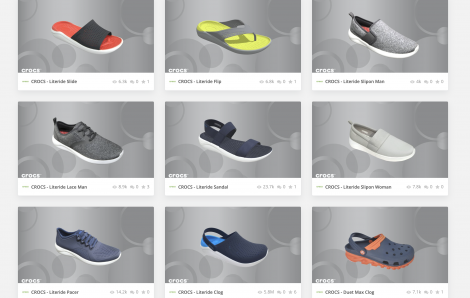Sketchfab for Teams Facilitates Collaboration and Communication at UQAT
About UQAT
UQAT (Université du Québec en Abitibi-Témiscamingue) is a regional university located 700 km from Montreal with more than 6,500 students. On their campus in Montreal, UQAT has courses specialized in video game design, VFX for cinema/television and 3D in general. Their students aim to be 3D artists in the film and gaming industries.
Before Sketchfab: limitations and friction for teachers and students
UQAT’s students come from various academic backgrounds, and only a few of them have solid knowledge in 3D before starting UQAT’s courses. As a result, the first hours of the courses are a general introduction about 3D covering basic concepts and elemental knowledge.
Before using Sketchfab,
- During introductory courses, UQAT’s professors didn’t have any platform to share 3D models in real-time to familiarize their students with the fundamentals of 3D. Professors used 3D content creation softwares—like Unity, Unreal, and 3ds Max—but these tools were too complex to give a basic introduction and they didn’t allow for sharing models.
- When homework assignments came due, professors had to ask each student to upload their files to UQAT’s servers, then professors had to download the files and then upload them to a 3D creation tool (Unity, Unreal Engine…) for review—a time-consuming process.
- UQAT’s students didn’t have an easy way to share their 3D models with professors, family members, or recruiters.
Implementing Sketchfab for Teams at UQAT: achieving a collaborative workflow with real-time 3D
UQAT created a Sketchfab for Teams account. They added more than 250 users (both students and professors) and assigned different levels of permission to each user:
- Contributor for students: They can view, comment, upload, duplicate and download models and edit 3D settings.
- Administrator for professors: Same rights as a contributor. They can also invite and remove members, set user permissions, and change team settings.
UQAT created different “Projects” used as folders to organize 3D assets by course and assignment, with specific levels of permissions for each (See image below).
- For example, “EFV3300” is digital sculpture and “ART1407” is Introduction for Video Game 3D.
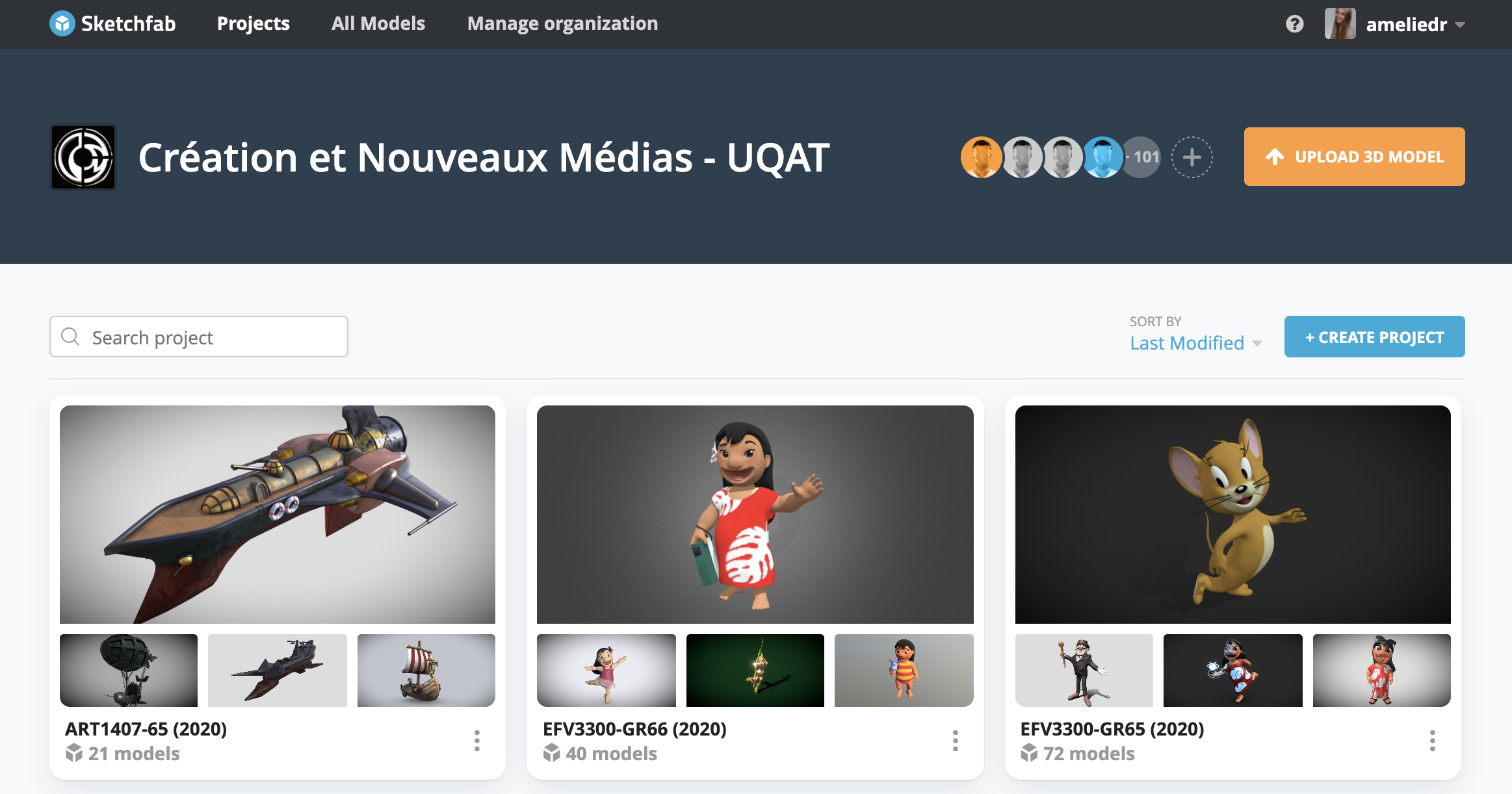
The benefits of leveraging Sketchfab for Teams
For UQAT’s professors: Easily review and centralize students’ assignments.
- UQAT’s Teams account is a centralized space where professors can easily collect, store, search, and access 3D assignments.
- Professors are now able to introduce students to real-time 3D visualization.
“My colleagues are very pleased with this feature. It allows us to have a better global view of our students’ work.”
—Davisseau Erwan, 3D Graphic Professor at UQAT
- The different “Projects” are used as folders to organize 3D assets by course and assignment.
- Professors can easily review the assignments and add comments below each 3D model.
- Colleagues can share 3D models with each other, with their students, or publicly by choosing who can see their models (upload as public, private, password protected).
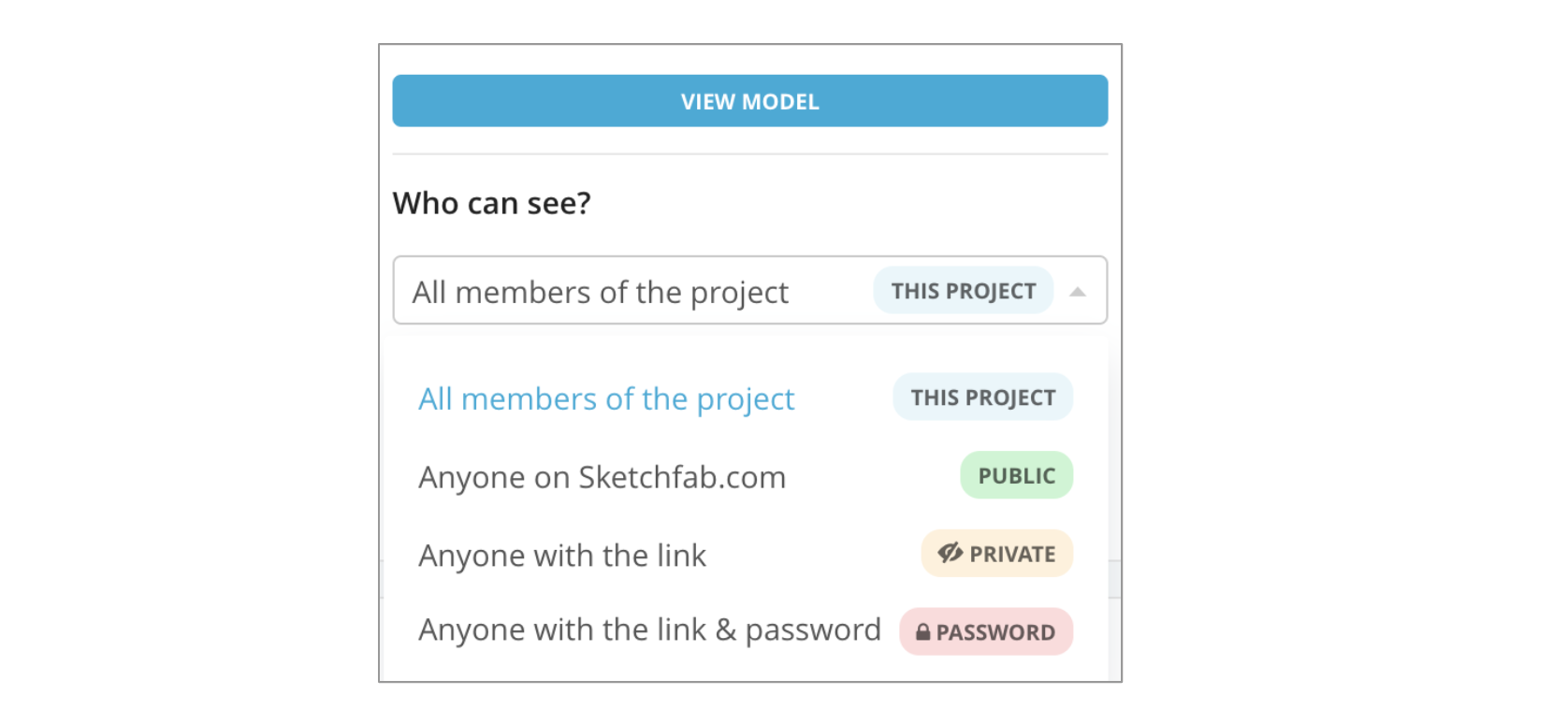
For UQAT’s students: Their work remains private and getting feedback from teachers is easy.
- Each student has been granted a seat on UQAT’s Teams account. They are now able to upload their 3D models and explore them in real-time 3D.
- Students can privately publish their 3D models.
- They can easily ask for and receive feedback from professors on their homework submissions.
- They can also share a direct link to their model to present their work to prospective employers.
“Sketchfab is a wonderful tool to showcase the work of our students to the industry for internships and jobs! It’s simple and user-friendly.”
—Mathieu Perrault, Liaison Officer and Industry Relations at UQAT
March 2021